Retailers sometime use websites for the marketing of the products. And people visit the websites and leave without providing their contact information. Most of the time, they forget the name of the websites and so can’t visit it again to get updates of the business. If the visitors can’t visit the websites, they ultimately will lose interest about websites and the business.
To make the visitors frequent and ultimately to turn them into valued customers, business owners need to contact with the visitors regularly. And to contact with the visitors, retailers need their contact information.
Now the question is how an business owners can collect visitors’ information.
Retailers can easily collect website visitors information by setting an opt-in form on the website.
ChatPion, the world’s best marketing software, has recently introduced an add-on called Opt-in Form Builder so that retailers can easily provide an opt-in form on their websites. First, with the add-on, you have to create an opt-in form on ChatPion system—by dragging and dropping different elements. Also, you can select a background image for the form.
Look at the screenshots to know how create Opt-in form from ChatPion system:
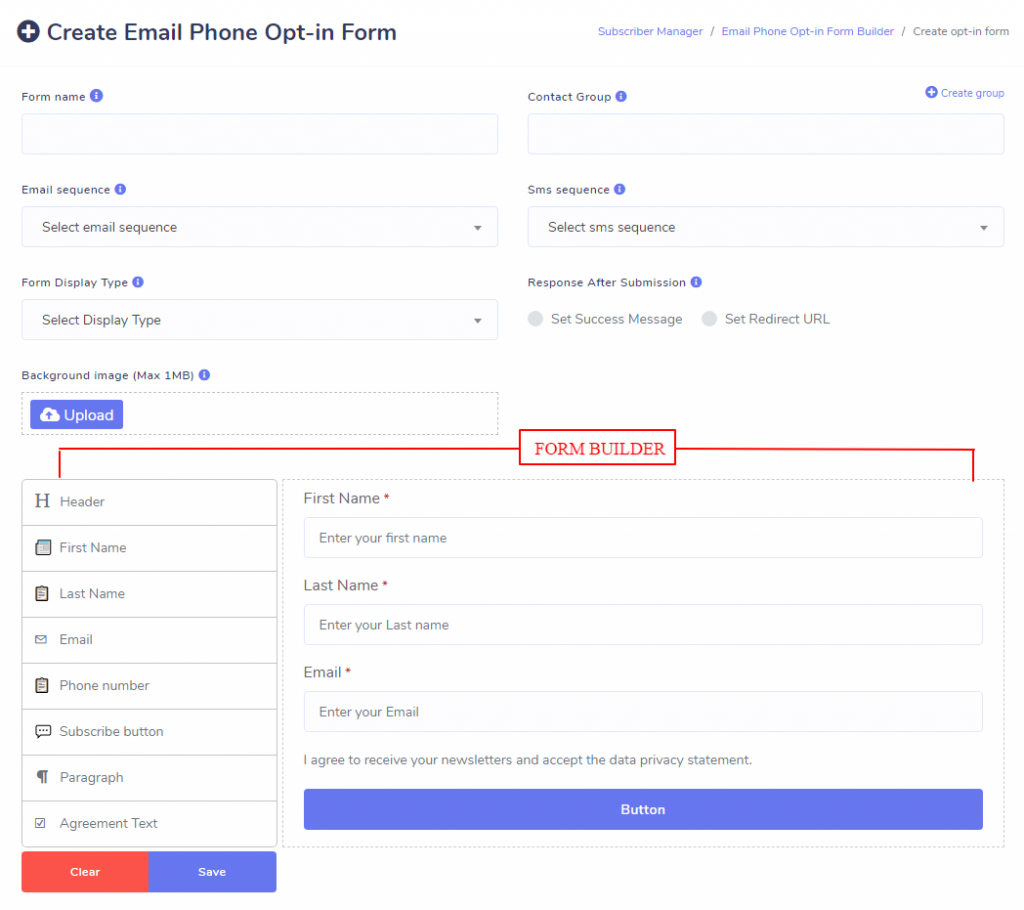
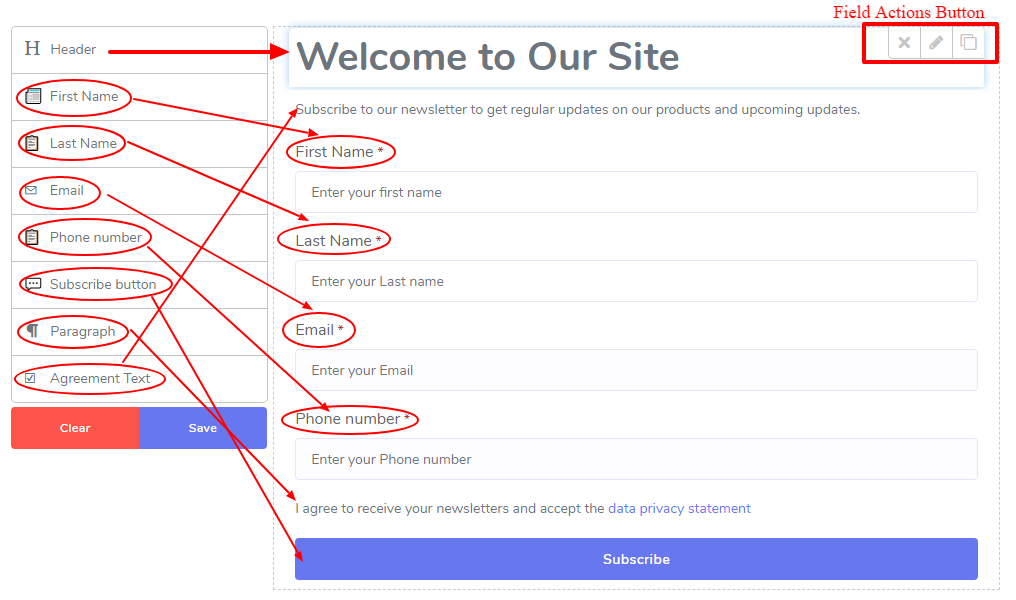
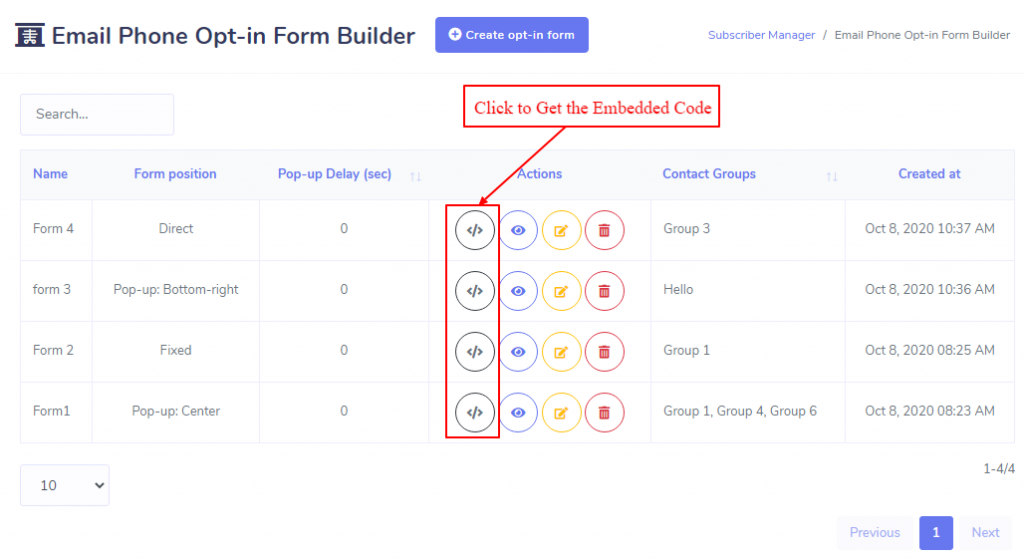
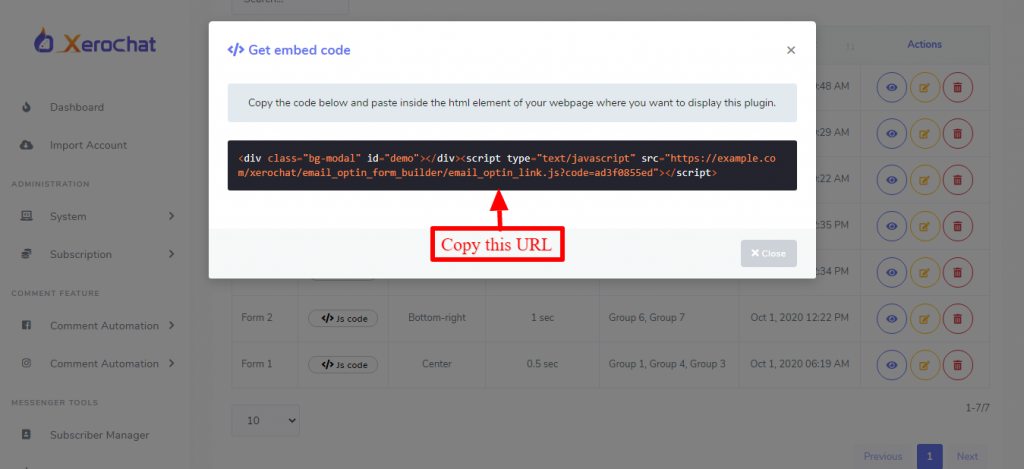
Then you have to set the form on your website by embedding a Js code generated by ChatPion in the Website HTML— if the website powered by WordPress, you have to paste the Js code inside the header and footer section.
Read the documentation to know more about how to create Opt-in form on ChatPion system.
Look at the screenshot to learn how to set the Opt-in form on a WordPress powered website:
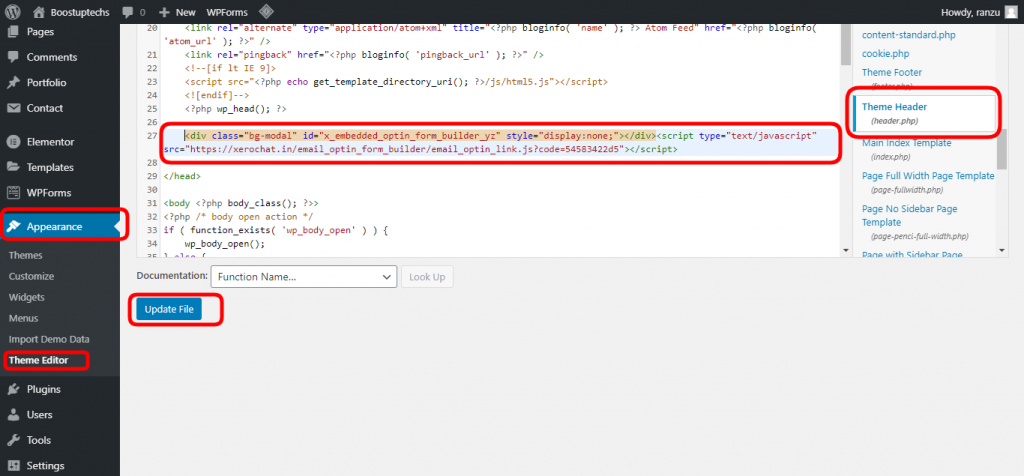
Of course, you can determine the position of your form on your website— bottom-right, center and fixed— as you like. Besides, you can generate an direct url for the opt-in form that you can hyperlink anywhere on your website. When you set the opt-in form on your websites, the visitors can easily provide their contact information— names, email addresses and phone numbers— via the opt-in form.
The Opt-in form look like this on a website:
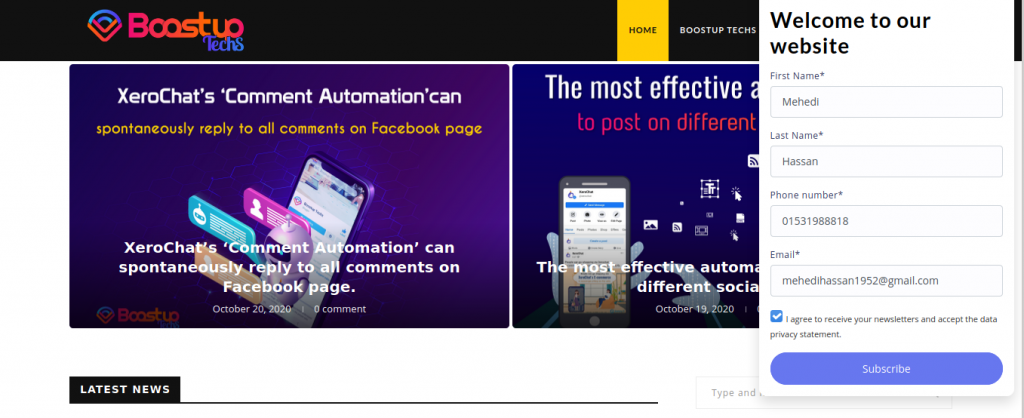
ChatPion has another feature called ‘Contact book’ that can contain the visitors contact information collected via the opt-in form. You can create groups in the contact book and can select one or more groups while creating the opt-in form so that the contact information would be stored in selected groups. Then you can send email and SMS to the visitors who provide their contact information.
ChatPion itself has two features called ‘Email broadcasting’ and ‘SMS broadcasting’ which can send email and SMS to the visitors by taking the ‘Email address and Phone numbers’ from the contact book from the specific group you have selected.
In one word, ChatPion will collect website visitors information via the opt-in form on the website, then it will keep the visitors updated by sending them SMS and Email via Email and SMS broadcasting.
Because of the ChatPion’s new add-on Opt-in Form Builder, you can ultimately turn your websites’ visitors into your valuable clients. Thus, you can increase the sale of your products and grow your business.
