E-commerce in Messenger is a special e-commerce platform inside Facebook Messenger. With ‘E-commerce in Messenger’ people can buy products via Facebook Messenger. Normally, people feel comfortable buying products via messenger.
Lately, many people throughout the entire world use Messenger, and they spend a lot of time on messenger– chatting with friends and family. Therefore, retailers can get many customers if they sell products via E-commerce in Messenger. On the other hand, people feel comfortable while shopping via E-commerce in Messenger’, because they are used to using Messenger and in Messenger, they can buy products in a personal environment. Furthermore, while shopping via Messenger, they can talk with their dear ones about their purchasing decisions without to and from between Messenger and e-commerce site in Messenger.
ChatPion has introduced a full E-commerce in Messenger for the first time in the world. People can buy products easily via ChatPion’s E-commerce in Messenger.
How to set up ChatPion’s E-commerce in Messenger:
First, retailers have to make a store for a specific Facebook page and add products to the store then integrate the store to the ChatPion’s Messenger bot from ChatPion system. The Messenger bot then turns into the virtual manager cum salesperson of your store.
Read the blog to know details about how to set ChatPion’s ‘E-commerce in Messenger’
How ChatPion’s ‘E-commerce in Messenger’ works:
Just as a client sends a message in the Messenger of the Facebook page, the chatbot presents itself with the store to the client. And it starts talking with the clients. Eventually, the chatbot sent the store to the client. Then the client can easily enter the virtual shop by clicking on the store button. The ‘E-commerce in Messenger chatbot can also send buttons for category wise products like shirt, pant, T-shirt. True, the customers can also directly enter category wise products without entering the shop. Anyway, the entire store or the products of a specific category open up in another window on Facebook. Then the customer enters the shop or the category of products, selects some products, and adds them to the cart. Then the customers have to enter the billing and delivery address and they have to checkout. ChatPion has integrated some online payment methods so that business owners can easily take payments from clients. After the checkout, the client will get a confirmation message and order history from the chatbot.
Store and category wise products inside Messenger:
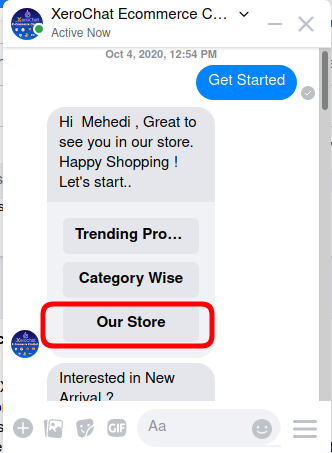
Store open up in another window on the Facebook:
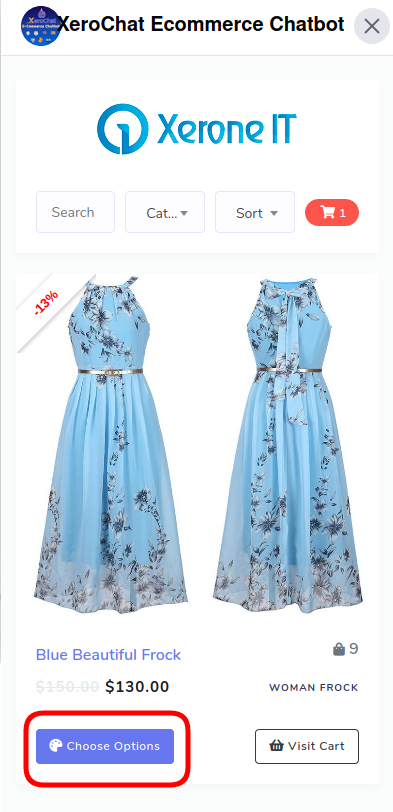
Add to cart option under any product:
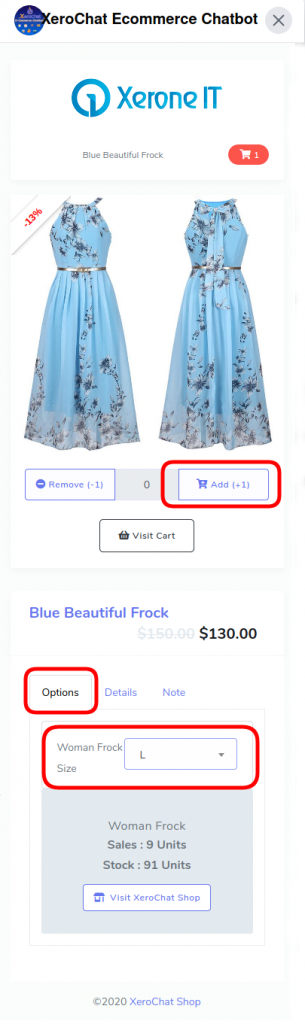
Visit the cart:
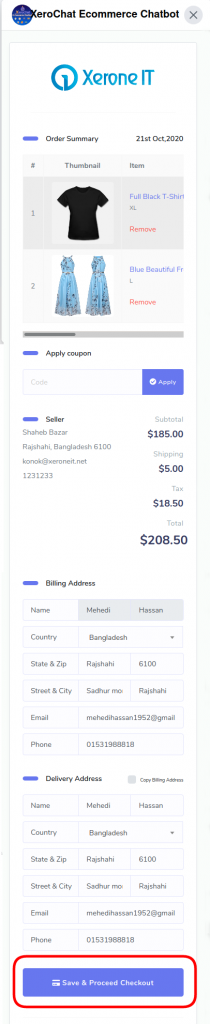
Payment methods:
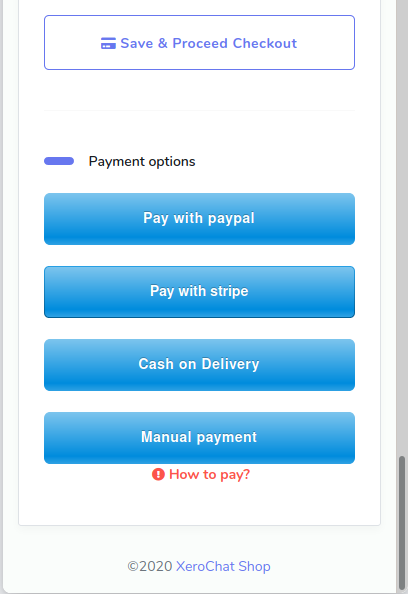
Confirmation message and order history:
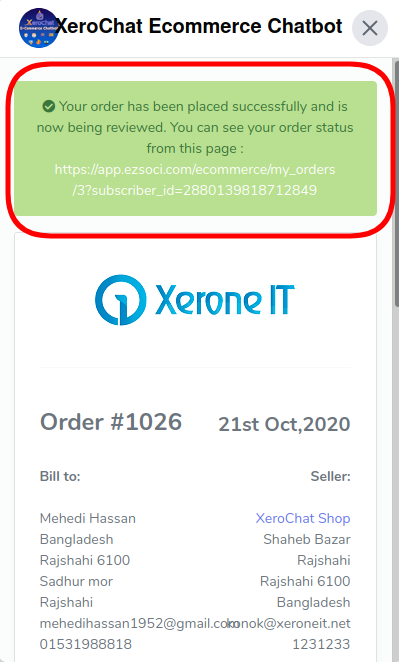
Then the business owner sees the order from ChatPion system and sends the products to the clients via a delivery person.
If a client, because of some reason, leaves after adding products to the carts and forgets to come back, ChatPion’s ‘E-commerce in Messenger’ can send abandoned cart recovery reminders. Getting the reminder, clients remember to buy the products and come back to the store to buy the products. It is a great tool to recover lost sales.
In conclusion, if retailers use ChatPion’s ‘E-commerce in Messenger’ instead of a general e-commerce site, their sales will increase and thus the businesses will grow to the next level.
