Visitors of your website can directly contact your business through Facebook Chat Plugin from your website. Facebook has released an updated version of the Facebook chat plugin to use on your website.
In the previous version of the Facebook chat plugin, visitors had to log in to their Facebook account to use the Facebook messenger. Visitors who have a Facebook account and are agreed to share their public information could contact the business. Because of this, many visitors who do not have a Facebook account or don’t want to share personal information were not allowed to use the messenger chat plugin.
Facebook has released an updated version of the chat plugin, that anyone with or without a Facebook account can use the messenger chat plugin without logging into their Facebook account.
I will go through step by step to show how to use the Facebook chat plugin on your website. I will show 2 ways to use the Facebook chat plugin:
- Using ChatPion
- Using The Official Facebook Chat Plugin from the WordPress dashboard.
First Method:
If you are using “ChatPion” Facebook messenger bot then First go to the dashboard of the ChatPion and then go to the Messenger Bot. Here you will find Messenger engagement and from there you can see the customer chat plugin. Click on that.
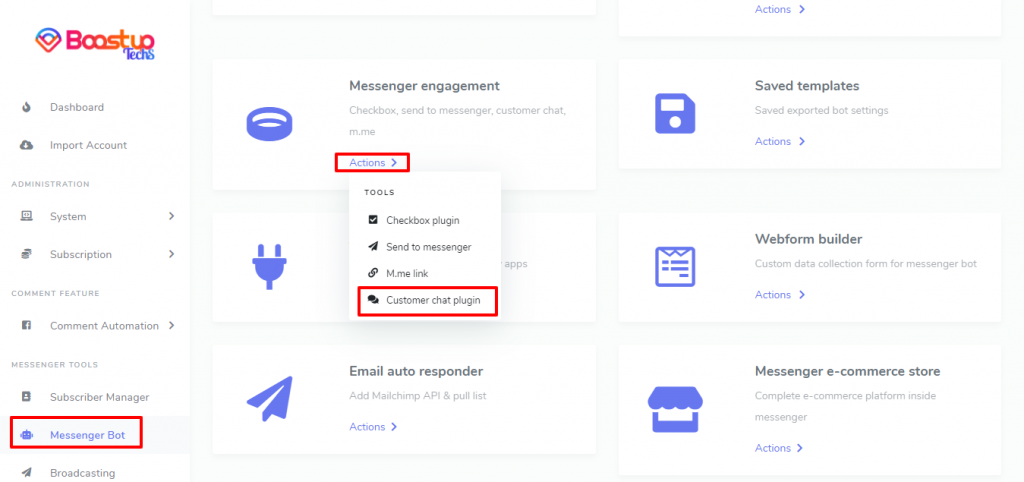
Then click on Create Plugin
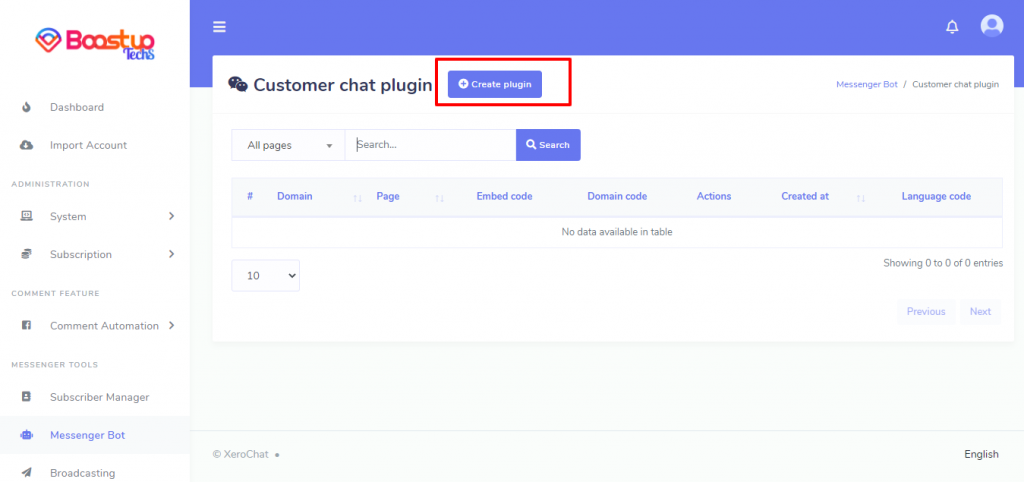
Now select your Facebook page, website URL for which you want the Facebook chat plugin, and fill up all the necessary things on this page.
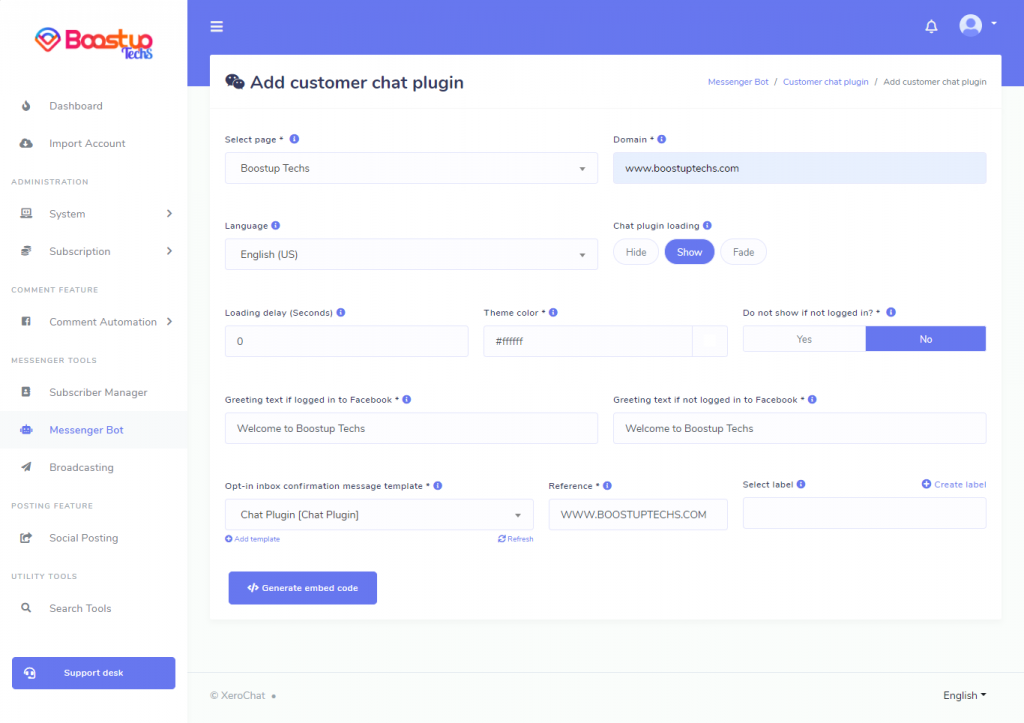
Copy the Embedded code:
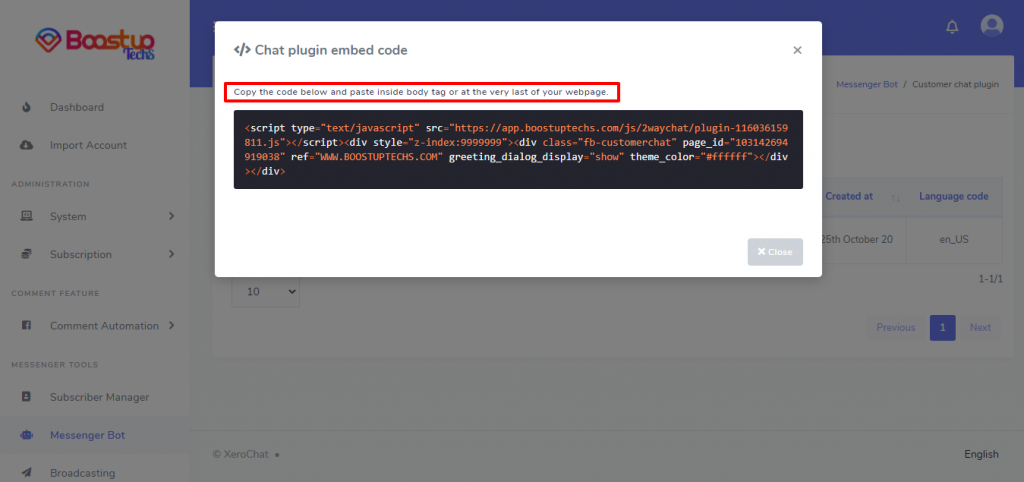
Now go to the WordPress dashboard.
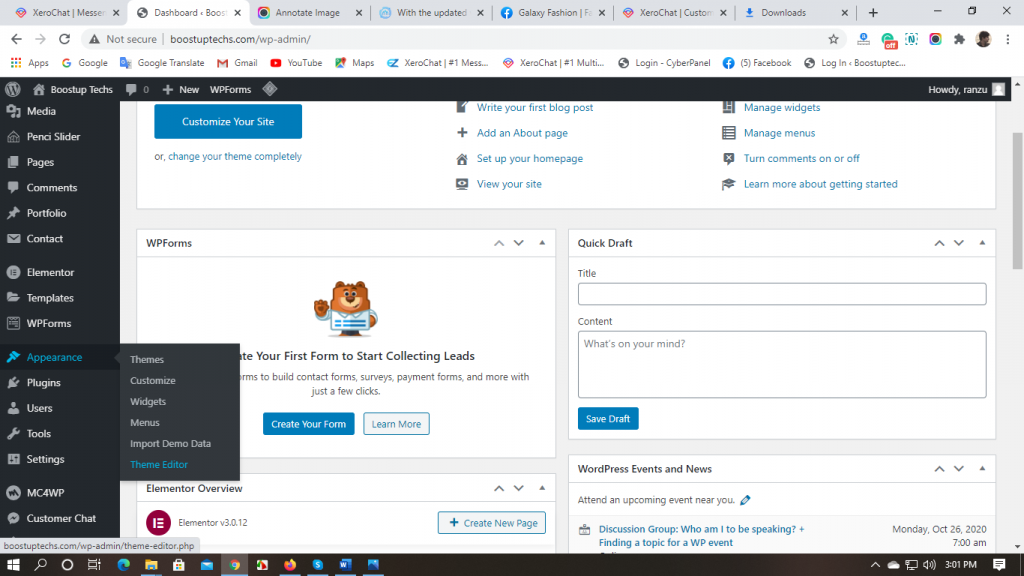
Click on Theme Editor and then go to the hearder.php and paste the copied Embedded code on the head section and then update.
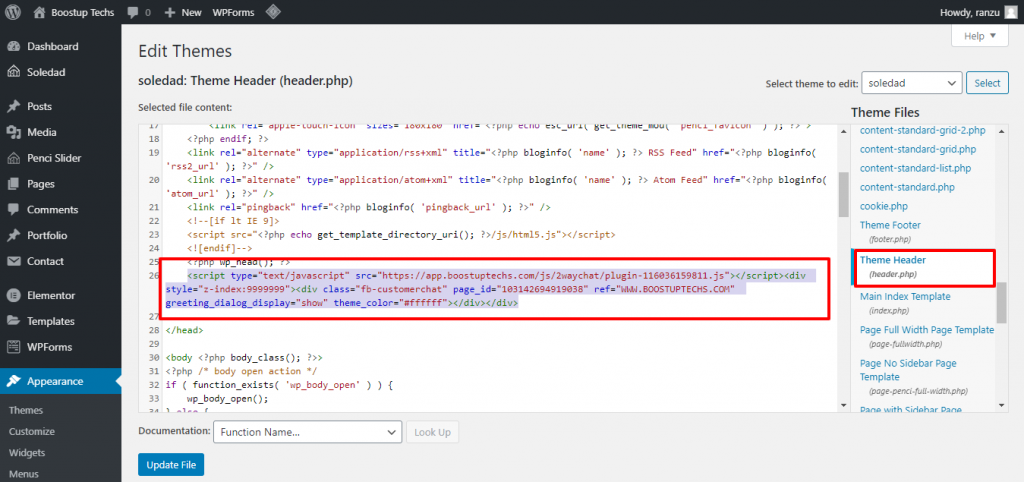
Now you can see the Facebook Chat Plugin on your website.
Second Method:
Using the Official Facebook Chat Plugin for WordPress.
If you are using WordPress to manage your website you can find a plugin on WordPress to use the Facebook chat on your website. Go to plugins and search for Facebook Chat plugin, install it, and then activate it. Now go to the settings of this plugin and Facebook will redirect you to facebook.com to select your page and few options to select like colors and sizes.
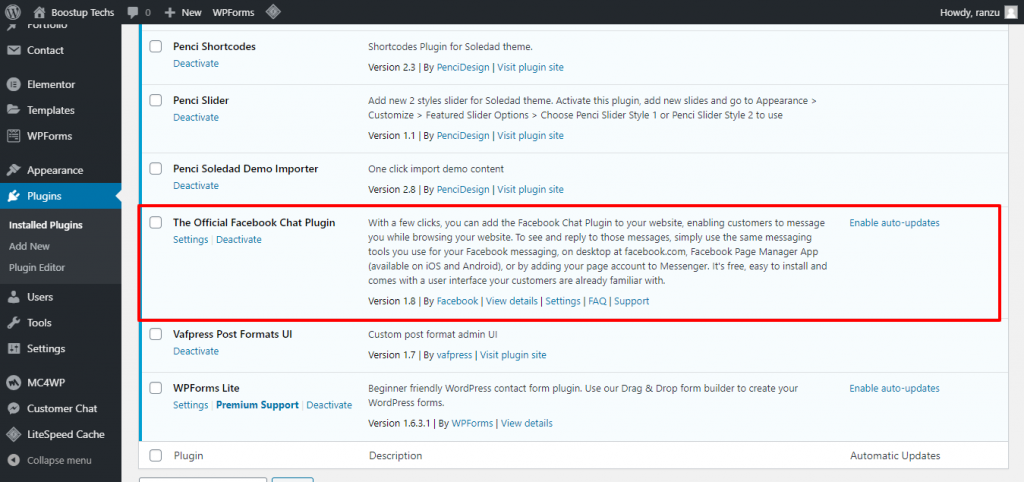
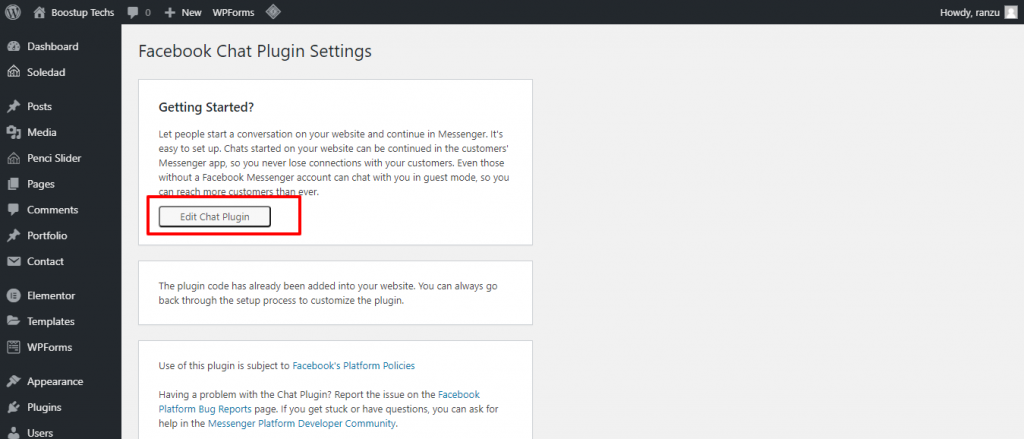
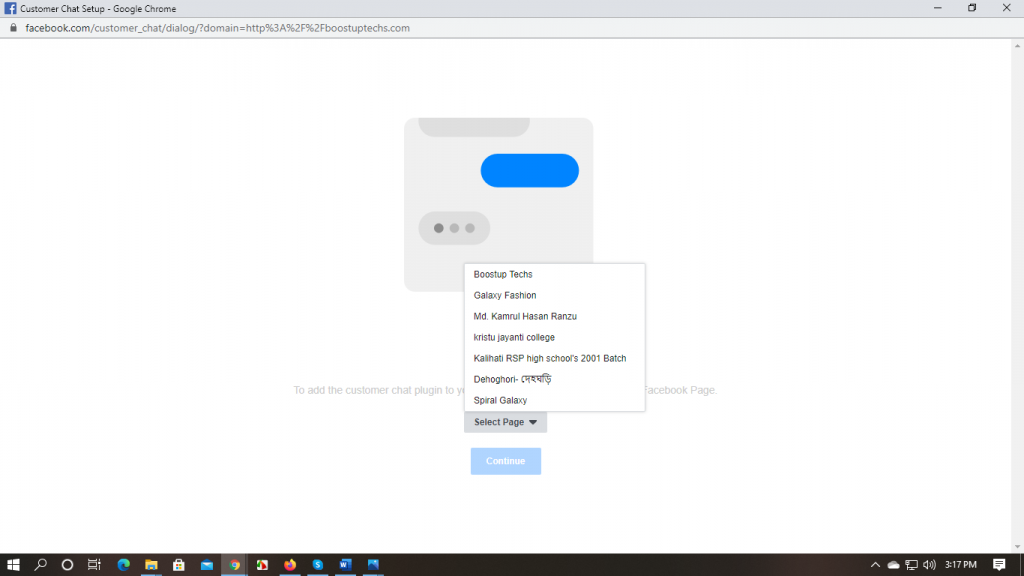
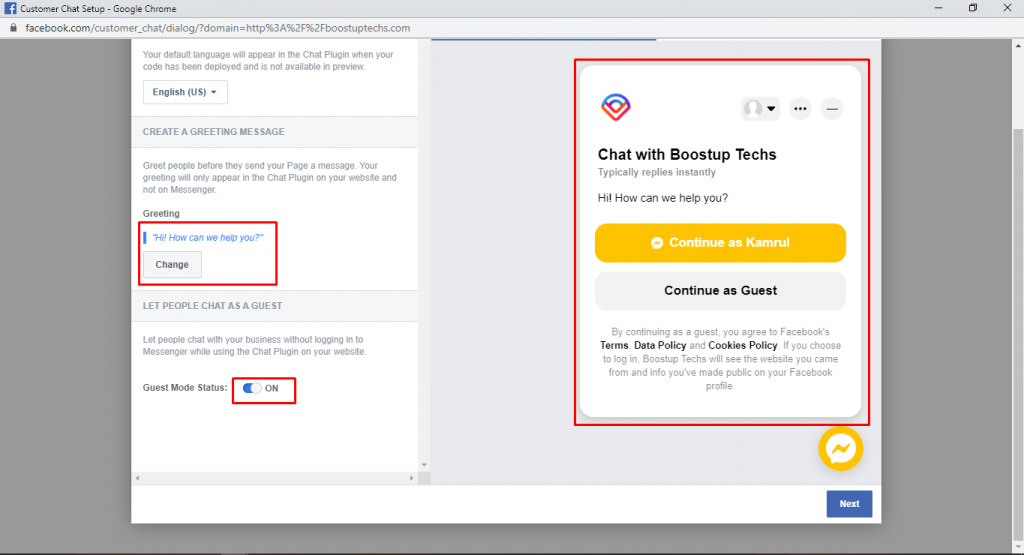
Now your visitors can contact your business from your website using Facebook chat. And they will be with your business’s Facebook page.
