Sequence messages are messages that we schedule to send after the user’s last interaction in Facebook messenger. There are two types of sequence messages we can schedule. Promotional messages within 24 hours of the last interaction and non-promo messages with Facebook Tags. We can create the Sequence Message from the ChatPion platform.
To create a Sequence Message, we need an “Email and SMS sequence Campaigner” (a ChatPion add-on) with ChatPion. And to be able to create this sequence on Visual Flow Builder we also need “Visual Flow Builder” (A ChatPion Add-on).
At some point in the Messenger bot, we can build the Sequence message. If the user reaches that point on the messenger, then that Sequence message will be activated for that user and he would receive sequence messages as we scheduled them. When any user reaches the point where we have the sequence, the sequence will be activated for that user.
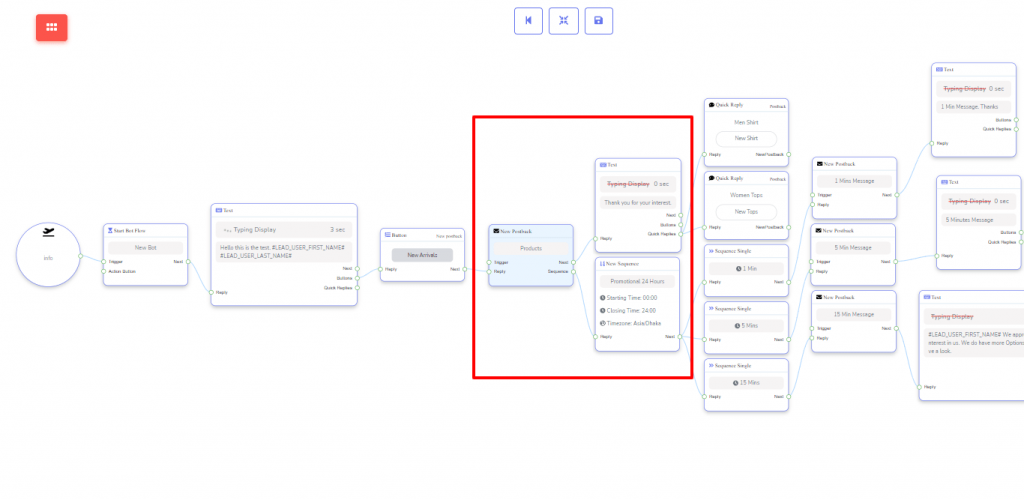
How to create a Sequence Message:
We can add a sequence to any PostBack, when we double click on “Post Back” we will see the option to select Sequence. If we have sequences that were created before, will show on the drop-down list. We can select from there or we can add a new sequence from the doc menu of the Visual Flow Builder.
To create a new Sequence on Visual Flow Builder, drag the Sequence element from the doc menu and drop on the canvas and then connect it with a Post back. By default, there are 3 sequences, we can add more by taking a single sequence from the doc menu.
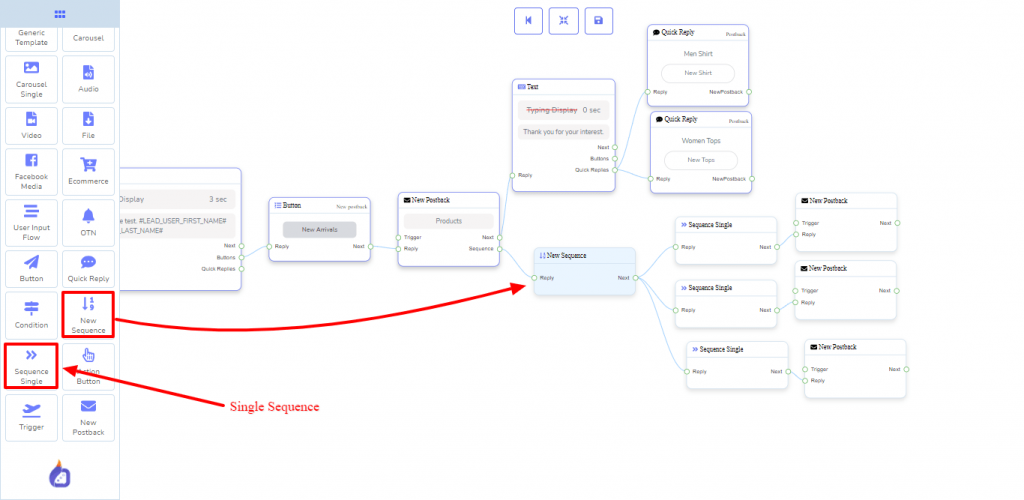
Now double click on the New Sequence to configure the sequence. First, we need to give a name for it, then select starting and ending times of the sequence from the drop-down list. Then select the time zone and select Tag in case of the non-promotional message after the 24-hour window.
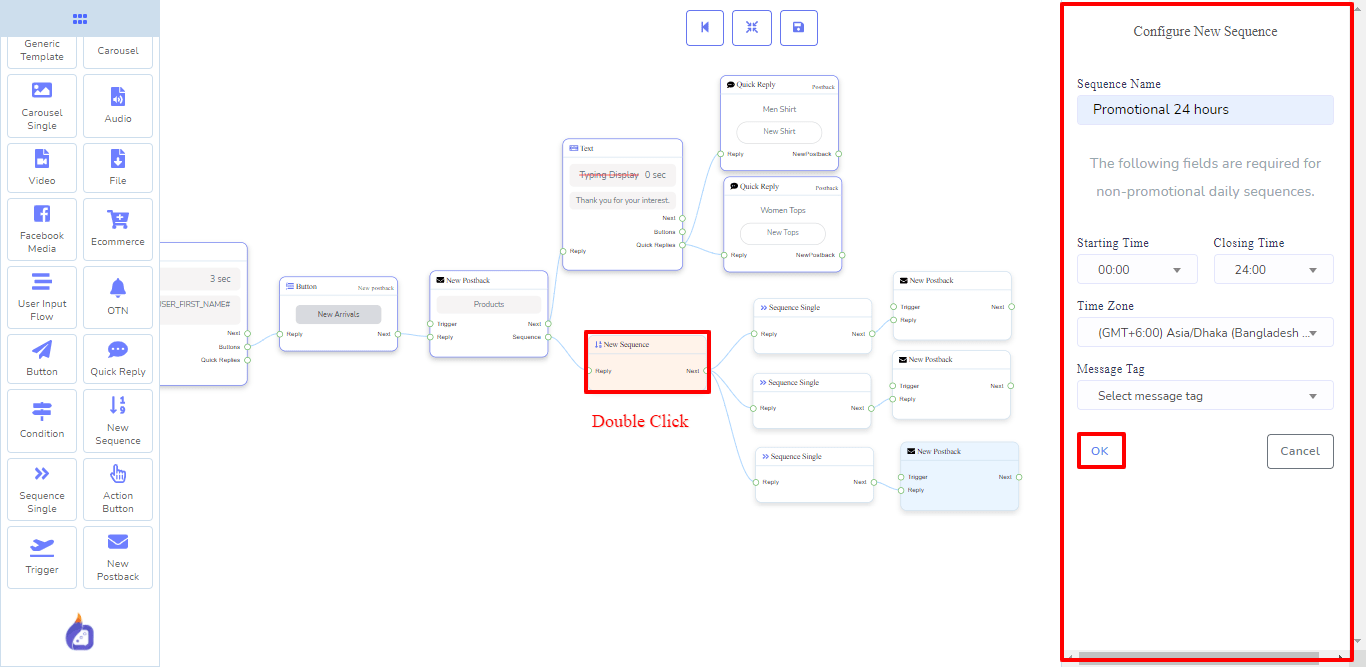
Now, let’s configure the sequences. Double click on the sequence, select the type of the sequence: Promotional (24 Hours) or Non-Promotional (Daily). Then select the scheduled hours or days for the sequence. After that double click on the new postback that is connected to the sequence and put a name for the postback.

Now, we can add any type of message to the sequence. We can add text, images, videos, etc. We can also add buttons with the message and can start over with the messaging again if the user clicks on the buttons.
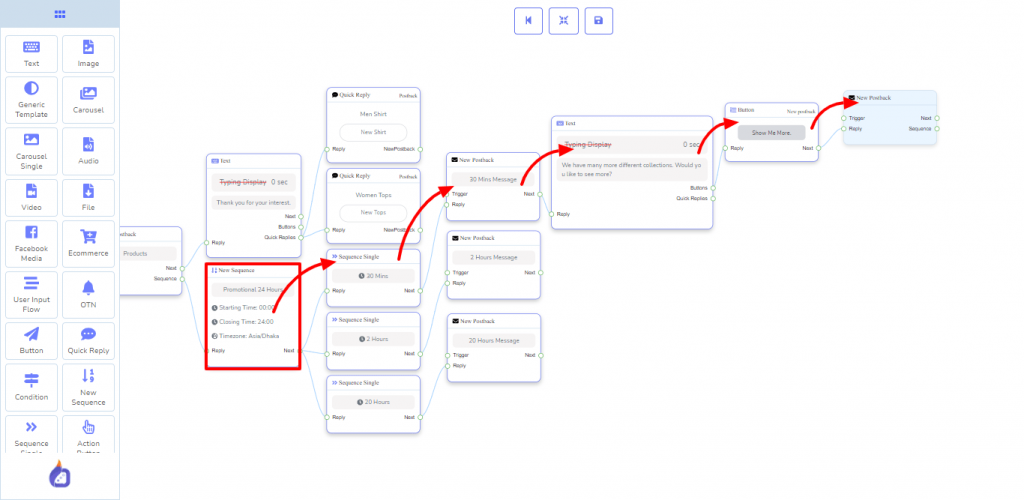
Sequence messages can bring back the user to the conversation again and can send promotional messages within 24 hours of the interaction and non-promotional messages with Facebook’s predefined tags.
