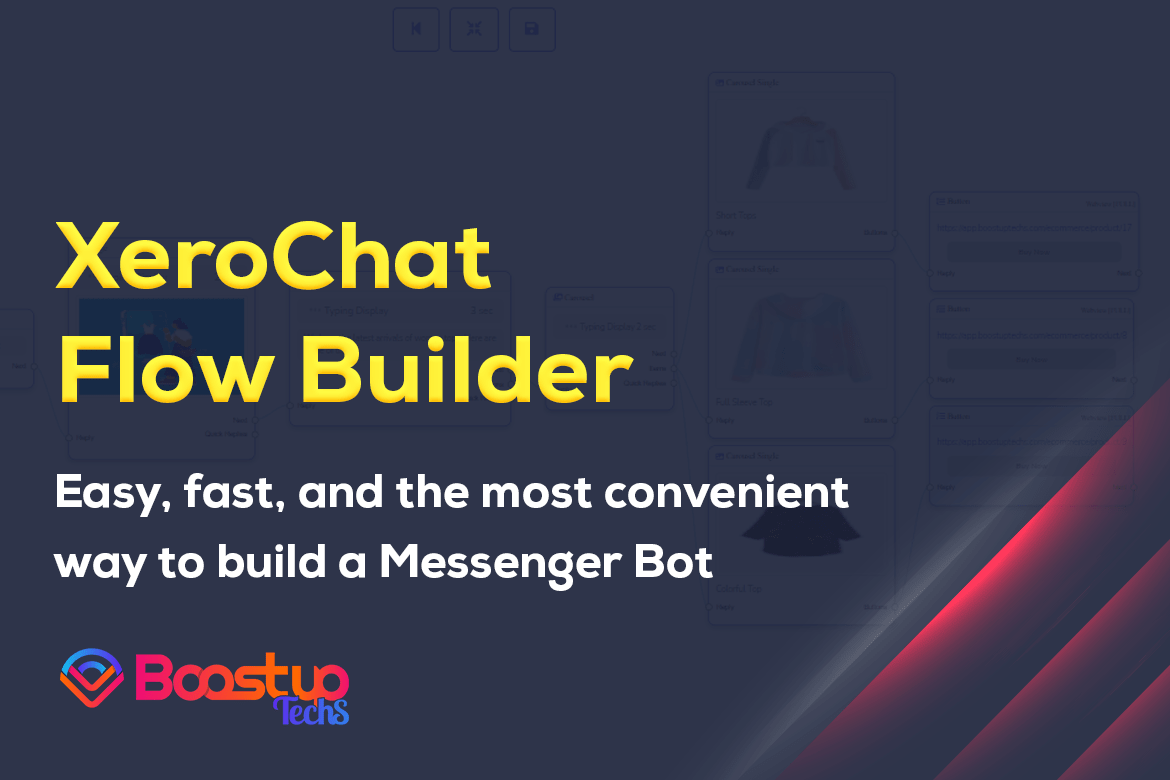ChatPion has just released an add-on named “ChatPion Flow Builder”. This add-on makes the bot building process just drag and drop. It’s an easy and super-fast way to build a chatbot. The typical bot builder can’t give you an overview of what you are building. But the Flow builder gives you an instant view of the chatbot just in front of you, so you can go through the full bot and can change anything you feel like.
With ChatPion Flow Builder anyone can build a bot, it’s that easy.
We will have a look at ChatPion’s flow builder and we will see how to build a chatbot using it.
From the left navigation menu of ChatPion’s dashboard click on the “Visual Flow Builder” to start the ChatPion’s Flow Builder.

The Flow Builder interface will appear instantly. Click on the “Create New Flow” to create a chatbot using flow builder.
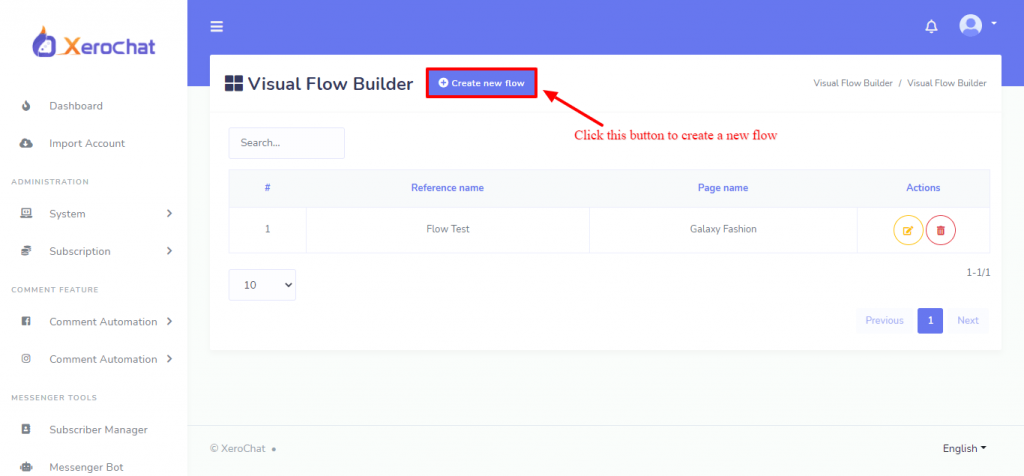
As soon as you click on the “Create now flow” button it will ask you to select the Facebook page for which you want to create the bot. Select the Page from the drop-down list, and click “Ok”.
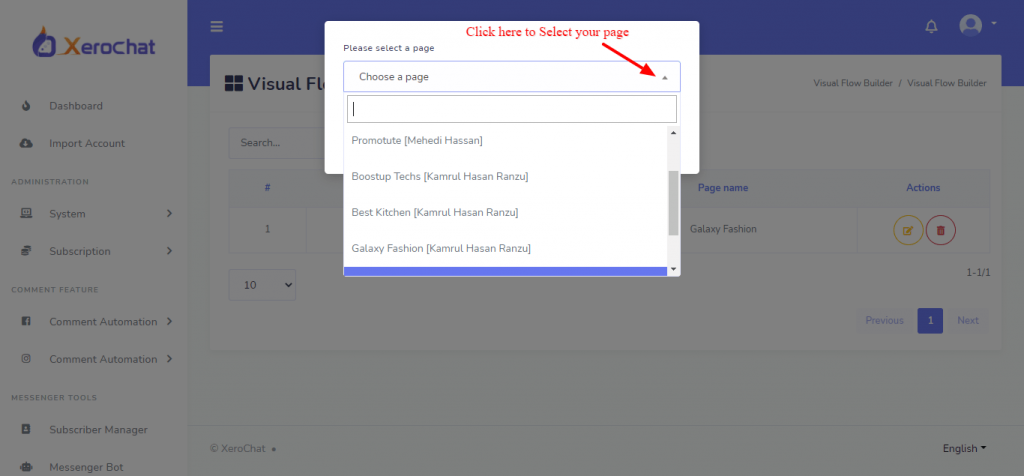
The canvas of the Flow Builder will appear. The flow builder will start with creating a new Post-back. On the left side, we can see the list of the Components (Called Doc Menu), That would be used for building a chatbot.
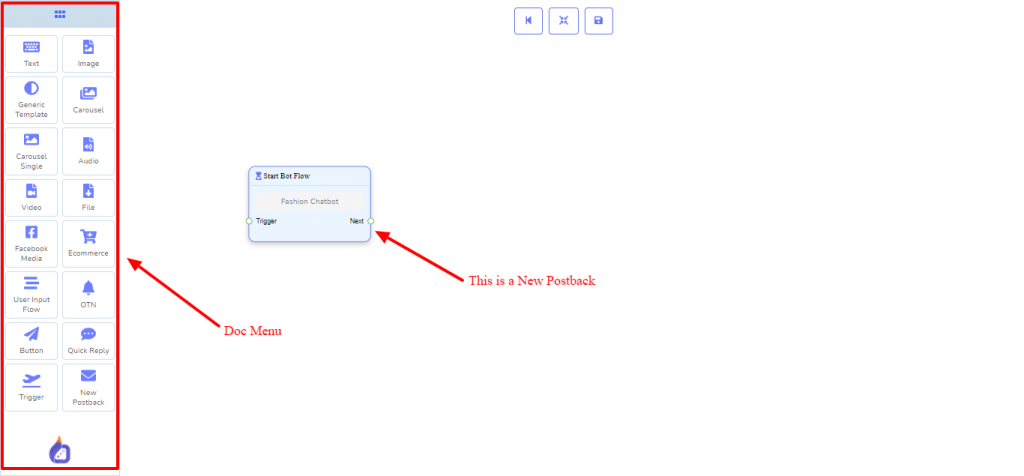
Just drag the components from the Doc Menu and drop them on the canvas of the flow builder. We can add data for the components by a double click on the component, a form will appear on the right side to put data for the components. We can as well give a name for the Post-back, and set the label and sequence for the Post-back by making a double click on the Post-back.
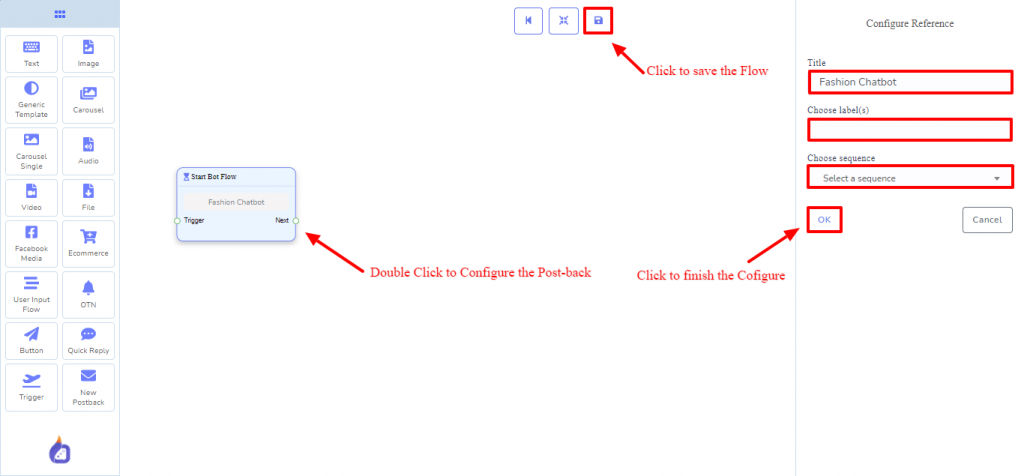
Now, we will drag and drop a Trigger for which the bot flow will start. And then we will add some replies, we can use text, Image, audio, video, carousel, and many more types of replies. We can also use buttons, quick replies, we just need to drag them from the doc menu and drop it on the canvas and connect them with a connector accordingly.
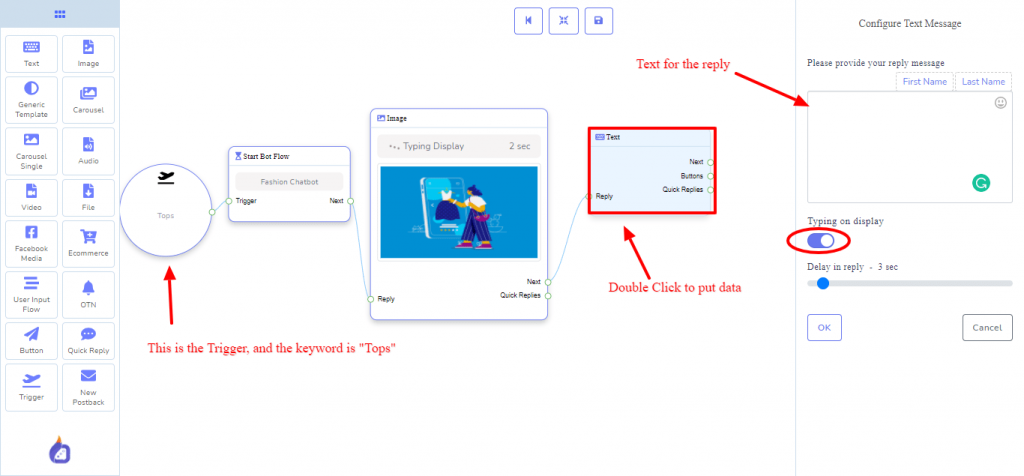
We can add as many components as we want, literally, there is no limit. We can add more new Post-back in the bot flow, as well as include an existing post-back from any other different bot.
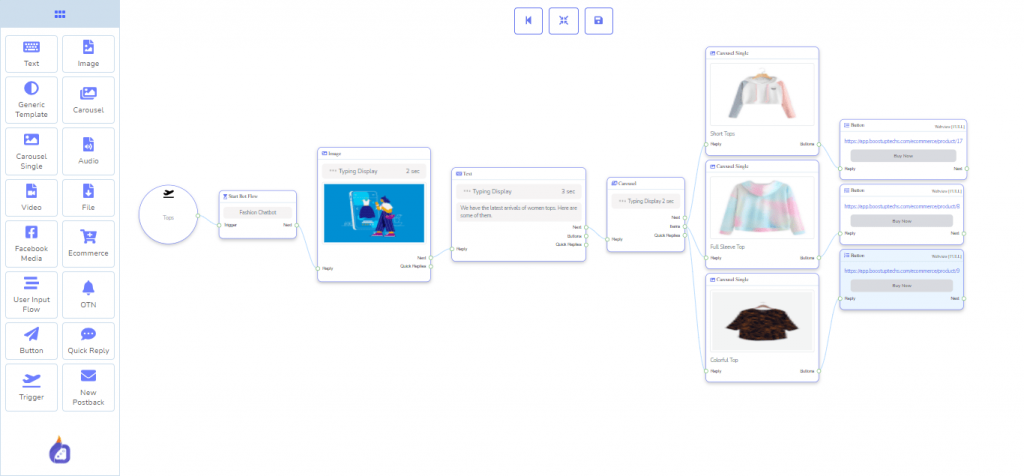
ChatPion’s Flow Builder gives a bird’s eye view of the chatbot. Hence, it helps to build the bot easily as well as helps to make any necessary changes to the bot.