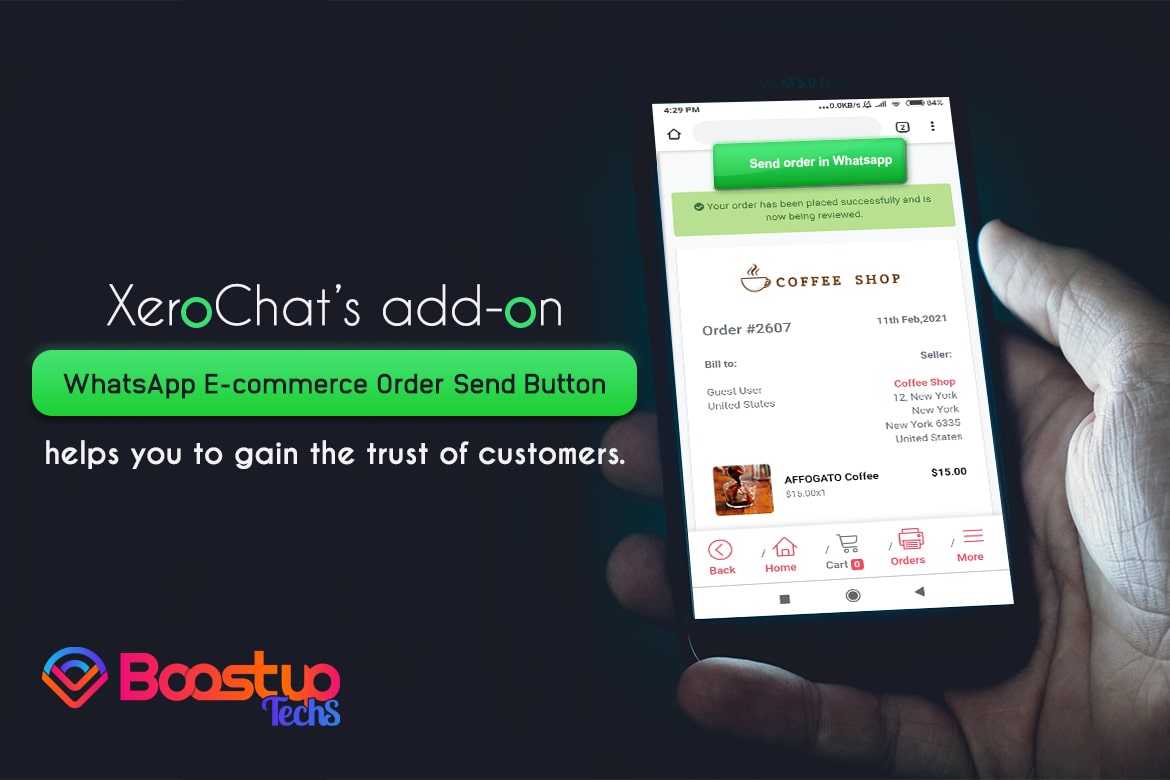ChatPion is an all-in-one business solution. It has multiple striking features that can do marketing of your products in various ways. Besides, it has a robust and full-featured Ecommerce platform that itself can sell products to your clients. It is a standalone feature. That is, it doesn’t depend on Facebook anymore. You can create your online store in ChatPion’s Ecommerce store not selecting Facebook Page. And the online store can be opened on a browser. Therefore, clients can enter your online store and buy products from your store via a browser. Moreover, if you enable the ‘Guest Purchase’ option while creating your online store, clients can shop from your store on your browser without signing up and logging in.
Well, ChatPion has some fantastic add-ons that increase the functionality of different features of ChatPion. Still, ChatPion is developing an add-on to take the functionality of different features to the next level.
Recently, ChatPion has presented a new add-on called WhatsApp E-commerce Order Send Button. The add-on notifies the store owner about the new order instantly. That is, the moment a customer place an order to the online shop, the add-on sends order details to the shop owner’s WhatsApp account.
Benefits of the Add-on:
Because of the add-on, the owner can know about new orders instantly via WhatsApp. Therefore, they don’t have to be always seated before computers, opening the ChatPion dashboard. The shopowner can be anywhere and can be notified about the new orders. On the other hand, customers become happy to know that the shop owner has learned about their orders. Knowing about new orders instantly, the shop owner can take immediate action to complete the order.
Using of the Add-on:
Using the add-on is easy and simple for both shop owners and customers. The shop owner has to enable the add-on in ChatPion’s Ecommerce store interface by turning on a radio button. Then the shop owner has to provide the WhatsApp number to which the shop owner wants to receive the order details.
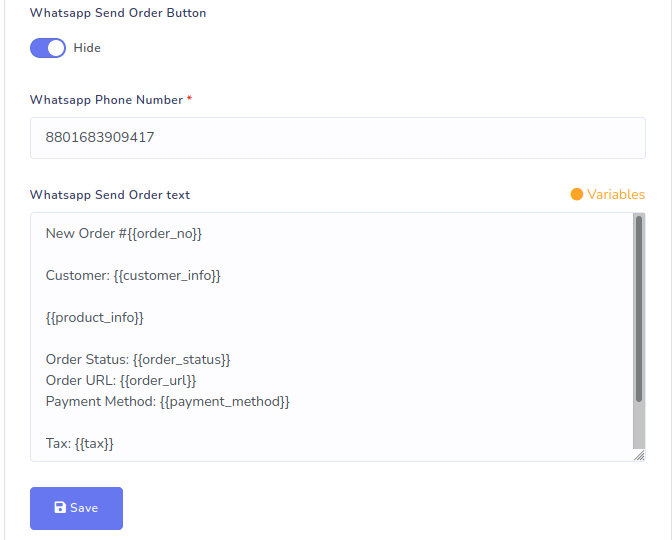
Other than these, everything about sending the order details will be taken care of by the add-on itself.
Contrarily, after a client finish purchasing on mobile, the client will redirect to the order detail page with a confirmation message and a button called ‘Send Order in WhatsApp’.
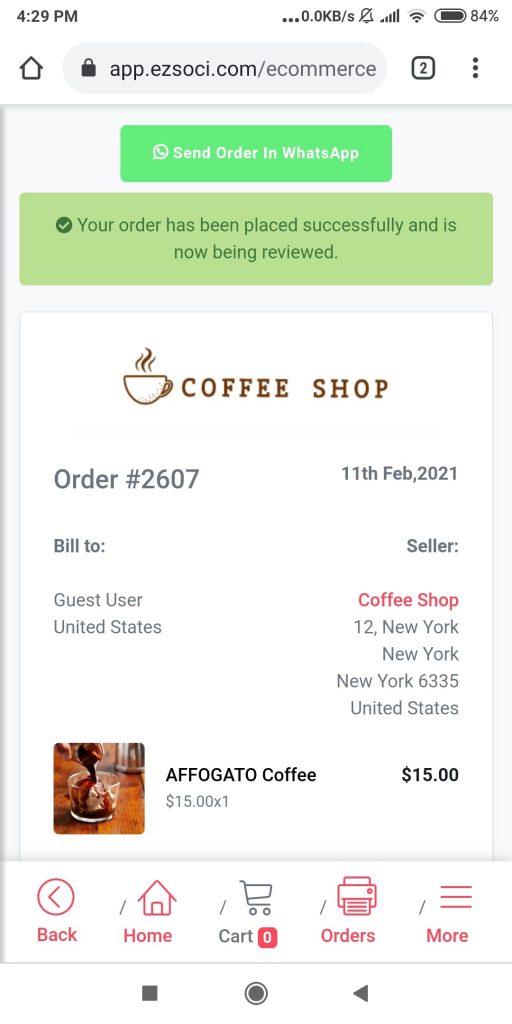
To send the order details via WhatsApp to the shopowner the client has to click on the button. After clicking on the button, the client redirects to WhatsApp with order details in the message box to the shop owner.
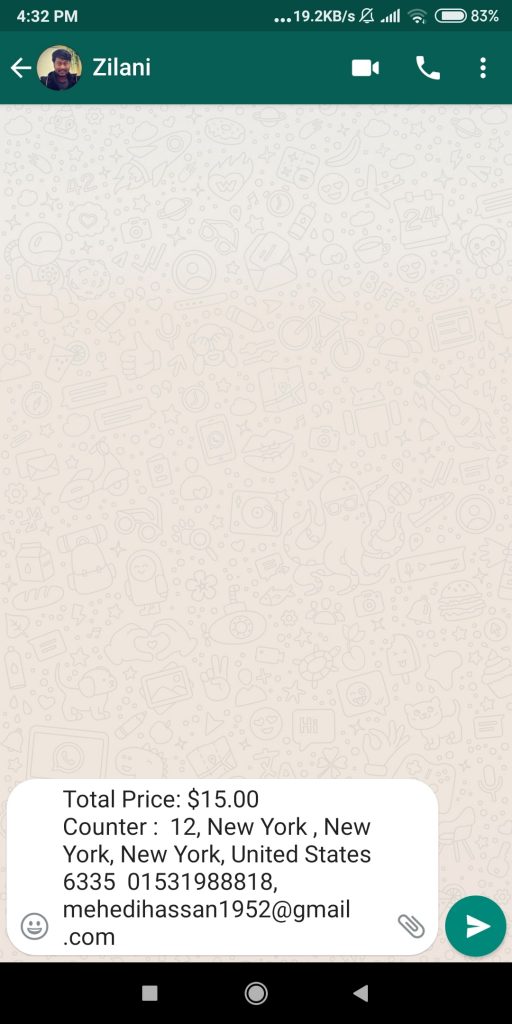
Now the client has to click on the Send button to send the order details to the shop owner.
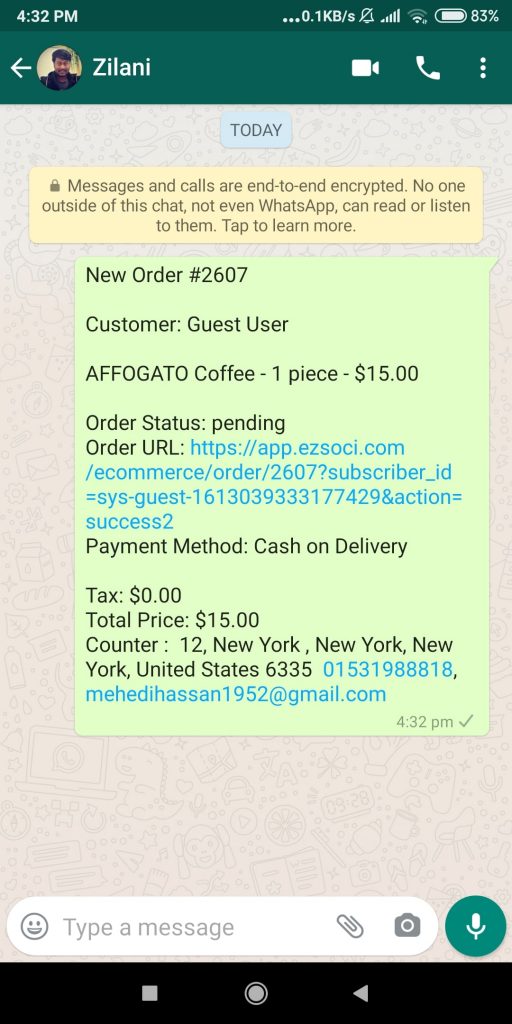
To sum up, using the add-on the shop owner can receive order details instantly and thus deliver the order instantly. Therefore, the shop owner can gain the trust of the clients easily.